So, I typed in my password. Then it said, "there has been unusual activity on your account, type in your phone number to verify your blog." I thought this was possibly some sort of scam. I mean why would Google insist I give them my phone number? Aren't blogs suppose to be anonymous if you wish them to be? How anonymous can it be if you have to give them your phone number? Why couldn't they use email like other services do?
Like I mentioned I felt a little suspicious that this might not be Google, so I opened up another tab and typed in my blog address. Then this showed up:
Ugh! My heart raced a little. I had worked on this little blog for a few months now. I know it is not a lot of time to most seasoned bloggers out there. But I had everything on there and just finished a new post. Luckily, I remember within the last couple of weeks backing up my blog, just in case.
Anyhow, I was able to type in my phone number and get a verification code either texted or "phoned" to me. I typed it in and immediately got my blog back! Phew!
This has now brought up within me to look into possibly transferring to WordPress. That will take some time to think about the Pro's and Con's, which I will leave for another post.
If you are a new blogger, you may have heard scary stories of fellow blogger's blogs disappearing without warning. You may think it is so rare it would be a long time if ever that it happened to you. I know I did.
I've only been on Blogger for about 3 months now. So, I'm saying to you, back up your blog every time you make a new post. Not once a week like other's suggest. Do it every time you make a new post. You know that you sometimes put hours into that one little post. That would be terrible to lose that time and energy! Not to mention pictures.
Here's a quick tutorial on how to back up your blog:
- From your homepage push "Design" up in the right hand corner of your blog. (This should take you to your dashboard)
- In the far left hand column at the bottom is "Settings", click on that.
- Click on "Other" underneath of "Settings."
- 4)Click on "Export Blog" at the top of the page highlighted in blue. (A pop up box will appear)
- 5)Click Download Blog. (Another pop up box will appear)
- 6)Click "OK."
That's all there is to it. You saved your blog to the hard drive on your computer.
**I seem to have lost all of my comments, again. Not sure why
I have the wonkiest commenting system on Blogger, but if any of you
needed me to get back to you about something, you can re-post here now
that I have gotten rid of intense debates. Perhaps the change back to
blogger caused me to lose the comments. Sorry!
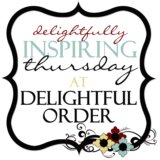
I Apologize to those that tried to leave comments. Click on the title of the post and scroll to the bottom. Comments should then be up and working again! Thank you!

